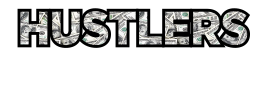Have you ever come across a YouTube video that you wished you could watch offline or save for future reference? You’re in luck! This comprehensive guide will walk you through the various methods available for downloading YouTube videos on any device, whether it’s a computer, smartphone, or tablet – all you need to do is learn how to download YouTube video.
In this blog post, we’ll cover the legal aspects of downloading YouTube videos, choosing the right tool for the task, and step-by-step instructions for different devices. By the end, you’ll be well-equipped to download your favorite videos with ease and master the process of download YouTube video
Table of Contents
Key Takeaways
- Understand the legal implications of downloading YouTube videos before proceeding.
- Select a tool that meets your needs, such as video quality and audio conversion options.
- Consider official solutions like YouTube Premium to access and download videos legally with limited restrictions.
Downloading YouTube Videos: An Overview

Downloading YouTube videos allows you to enjoy your favorite content offline, create unique video compilations, or even use them for educational purposes. However, understanding the legal implications of downloading videos is critical to avoid copyright violations or other legal issues.
There are various tools at your disposal for downloading YouTube videos, including desktop software, browser extensions, and mobile apps. The subsequent sections will provide a comprehensive breakdown of these methods to assist in determining the most suitable option for your needs.
Legal Considerations
Before embarking on the journey of downloading YouTube videos, understanding its legal implications is paramount. The legality of downloading a particular video may vary depending on your jurisdiction. According to Google’s terms of service for YouTube, it is not permitted to access, reproduce, download, or distribute any content from the platform without prior written permission from YouTube and the respective rights holders.
There are potential risks associated with using video-download helper sites, as they may quickly become dubious, and the proprietor may capitalize on visits for monetary gain. Additionally, YouTube has automated systems in place to detect those who reuse videos, which could result in your channel receiving a strike. When uncertainty arises, seeking clarification and adhering to the concept of Fair Use, where applicable, is advisable.
Choosing the Right Tool
With numerous tools available for downloading YouTube videos, selecting the right one can seem overwhelming. The ideal tool should be easy to use, reliable, and compatible with your device. Some popular options include ClipGrab, YouTube Video Downloader from Addoncrop, VideoProc Converter, ClickGrab, and WinX/MacX.
When choosing a tool, consider factors such as video quality, audio conversion options, and the ability to download videos from multiple formats. Understanding the cost and limitations of each tool is also important, as some may offer limited use free of charge, while others necessitate a paid subscription for unlimited access. By evaluating your needs and preferences, you’ll be able to select the best tool for downloading YouTube videos.
Downloading YouTube Videos on Computers

When it comes to downloading YouTube videos on computers, there are two primary methods: utilizing desktop software and using browser extensions. Each method has its own set of advantages and disadvantages, allowing you to choose the one that best suits your needs and preferences.
The subsequent subsections will examine popular desktop software options and browser extensions, providing a concise overview of their features and benefits for informed decision making.
Desktop Software Options
If you prefer to download YouTube videos using desktop software, some of the top options include 4K Video Downloader and Video Downloader. These programs offer a variety of features, such as high-quality video downloads, and compatibility with Windows, Mac, and Linux operating systems.
While some desktop software options are entirely free, others may require a paid subscription for full access. However, the price is often justified by the additional features, such as support for multiple formats and automatic video downloads.
Ultimately, the choice of desktop software will depend on your specific needs and preferences.
Browser Extensions for Video Download
Browser extensions offer a convenient alternative for downloading YouTube videos directly within your browser. One popular YouTube downloader browser extension is Video DownloadHelper, which is available for Firefox and Edge and supports downloading videos from a wide array of websites.
However, there are some limitations when using browser extensions to download YouTube videos. Due to Chrome Store restrictions, certain video formats may not be supported, and it may not be possible to download protected or streaming videos. Despite these limitations, browser extensions can still be a practical solution for downloading YouTube videos on computers.
Downloading YouTube Videos on Mobile Devices

Downloading YouTube videos on mobile devices is just as feasible as on computers, thanks to various Android apps and iOS alternatives. These mobile solutions allow you to enjoy your favorite YouTube channel content on-the-go and save videos for offline viewing by simply using the YouTube URL.
The upcoming subsections will explore Android app solutions and iOS alternatives, aiding in the selection of the optimal method for downloading YouTube videos on your mobile device.
Android App Solutions
For Android users, there are several app solutions available for downloading YouTube videos, such as using an app from a popular APK website. When saving downloaded videos on an Android device, the naming options may vary but are typically called “Download File”, “Download”, or “Save” next to the download button.
Please note that caution should be exercised regarding the security settings on your device when using Android app solutions, as unauthorized apps could compromise your device’s security. Always download apps from trusted sources and ensure your device is protected with the latest security updates.
iOS Alternatives
For iOS users, downloading YouTube videos can be a bit more challenging due to Apple’s restrictions. However, there are alternative methods available, such as using the Documents by Readdle app. This app allows you to download videos using the YouTube video link and save them to your device.
Another option for iOS users is to jailbreak their iPhone and use sideloaded apps capable of downloading YouTube videos. However, this method comes with its own set of risks and should only be considered if you’re confident in your technical abilities and willing to accept potential consequences.
YouTube Premium: The Official Way

YouTube Premium is the official method for downloading videos from YouTube, offering a legitimate and safe way to enjoy your favorite content offline. With a subscription fee of $13.99 per month for individuals, $22.99 for a family plan, or $7.99 for students, YouTube Premium provides a seamless experience for downloading and viewing videos on mobile devices.
However, there are some limitations to using YouTube Premium for downloading videos, such as the inability to download videos in specific formats or resolutions. Despite these restrictions, YouTube Premium remains a popular choice for those who want an official solution for downloading YouTube videos.
How to Download Videos with YouTube Premium
Downloading videos with YouTube Premium is a simple process. Here’s how:
- Open the YouTube app.
- Find the video you want to download.
- Tap the Share button below the video.
- Select ‘Copy link’ from the options available.
- Open the YouTube app again.
- Paste the link into the search bar.
- The video will appear in the search results.
- Tap the Download icon beneath the video player to start the download process.
Once the video has been downloaded, it will be available for offline viewing in the YouTube app. Keep in mind that videos downloaded through YouTube Premium are only accessible on the device they were downloaded on and require an internet connection at least once every 30 days to maintain availability.
Limitations of YouTube Premium Downloads
While YouTube Premium offers a convenient way to download videos, there are some limitations to consider. For instance, the highest quality available for downloads is 1080p, with no 4K option.
Additionally, the availability of downloaded videos is dependent on maintaining an internet connection at least once every 30 days. This means that if you’re planning an extended trip without internet access, you may need to explore alternative methods for downloading YouTube videos to ensure uninterrupted offline viewing.
Tips for Optimizing Video Downloads

To derive maximum value from your downloaded YouTube videos, optimizing them to cater to your specific requirements is beneficial. This includes selecting the right video format and resolution, compressing videos to reduce file size, and organizing your video library for easy access using the video url.
The subsequent subsections will offer suggestions for choosing an appropriate video format and resolution, along with strategies for efficiently managing your downloaded videos.
Choosing the Right Video Format and Resolution
Selecting a device-compatible format, such as MP4 or MOV, is critical when downloading YouTube videos. Additionally, consider the resolution of the video you’re downloading, as higher resolutions like 1080p or 720p may provide a better viewing experience on certain devices.
You should also take into account the type of video you’re downloading and its intended use. For example, if you’re downloading a movie, you may want to opt for a higher resolution video format, while instructional videos or clips may not require the same level of detail.
Organizing Downloaded Videos
Maintaining an organized video library is key to easily locating and enjoying your downloaded YouTube videos. You can achieve this by creating folders for each video, labeling them with descriptive names, and incorporating tags and keywords.
Regularly updating and archiving your downloaded videos can also help maintain organization and ensure you don’t miss any important updates. Additionally, backing up your video library to an external hard drive or cloud storage can protect your videos from unexpected data loss.
Summary
In conclusion, downloading YouTube videos is a convenient way to enjoy your favorite content offline, create unique video compilations, and utilize videos for educational purposes. By understanding the legal implications, selecting the right tool, and optimizing your downloads, you can make the most of your YouTube video library.
As you venture into the world of downloading YouTube videos, remember to always respect the rights of content creators and adhere to the platform’s terms of service. With the right tools and techniques, you’ll be well-equipped to download and enjoy your favorite videos on any device.
Frequently Asked Questions
How to download a youtube video?
To download a YouTube video, open the YouTube app on your phone, open the video you wish to download, tap the download button below the video, select a download quality and then tap download. Make sure not to share the video too widely, as it takes money out of the pockets of the creators.
What are the legal considerations when downloading YouTube videos?
Downloading YouTube videos must be done with caution to avoid any legal issues, such as copyright infringement. Ensure that you are compliant with YouTube’s terms of service and respect the rights of content creators.
Can I download YouTube videos on both computers and mobile devices?
Yes, you can download YouTube videos on both computers and mobile devices, as there are various methods available, such as desktop software, browser extensions, and mobile apps.
Are there any limitations to using YouTube Premium for downloading videos?
Yes, YouTube Premium has limitations, such as maximum download quality of 1080p and needing an internet connection at least once every 30 days to maintain access.
How can I optimize my video downloads for better organization and viewing experience?
Optimize your video downloads by choosing the right format and resolution, compressing them to reduce file size, and organizing your library for an improved viewing experience.