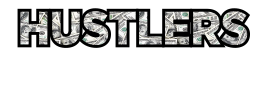How to Start a YouTube Channel
Videos have become the most popular medium of expression (and also making money of course) these days. And what would live be without the most popular video website: YouTube?! Let’s have a quick look at the fun facts about this platform.
- YouTube is the second-most visited website in the world.
- 500 hours of videos are uploaded every minute on YouTube.
- Over 1 billion hours of videos are watched every day.
- It has a total of over 2 billion monthly active users and 122 million daily active users.
You can say that YouTube is the most important platform for a business or individual to gain exposure. And here’s how you can create your own YouTube channel. Ready?
How to Start a YouTube Channel
Step 1: Create a Google account
If you are using Gmail or any of the Google services, you already have a Google account. But if you don’t, click here to create a personal account or here to create a business account. Get support from here if you’re facing any issues.
Step 2: Activate your YouTube channel
A personal YouTube account comes in-built with your Google account. You just need to activate it by logging in to YouTube and choosing Your Channel from the top-right menu.
Step 3: Select Banner Image and Channel Icon
Once your channel is activated, go to the top of your page and select a background image for your channel. You can choose any image you see fit and it can be changed anytime you want. Just set a high-resolution image to get the best result across devices. The same rule applies for the channel icon.
Step 3: Customize Your Channel
On your channel dashboard, you will find a tab named “Customize channel”. Click it and you will be redirected to a page holding three tabs – Layout, Branding, and Basic info. Use these tabs as per your preference to customize your channel just as you like.
Step 4: Upload Your First Video
Now that your channel is ready, it’s time to upload your first video content. To do that, hit the “Create” button at the top-right corner, select “Upload videos” and follow the instructions.
Step 5: Advertise Your Channel
Videos are worthless if there are no viewers. So don’t forget to let people know about your channel and the awesome videos you’re uploading there. Use other social media platforms like Instagram or Facebook to tell them about your channel.
YouTube has become the “go to” destination for video enthusiasts and businesses alike. Why aren’t you on YouTube? Lets go!
Need some help with editing your video’s? Then have a look at our shop!